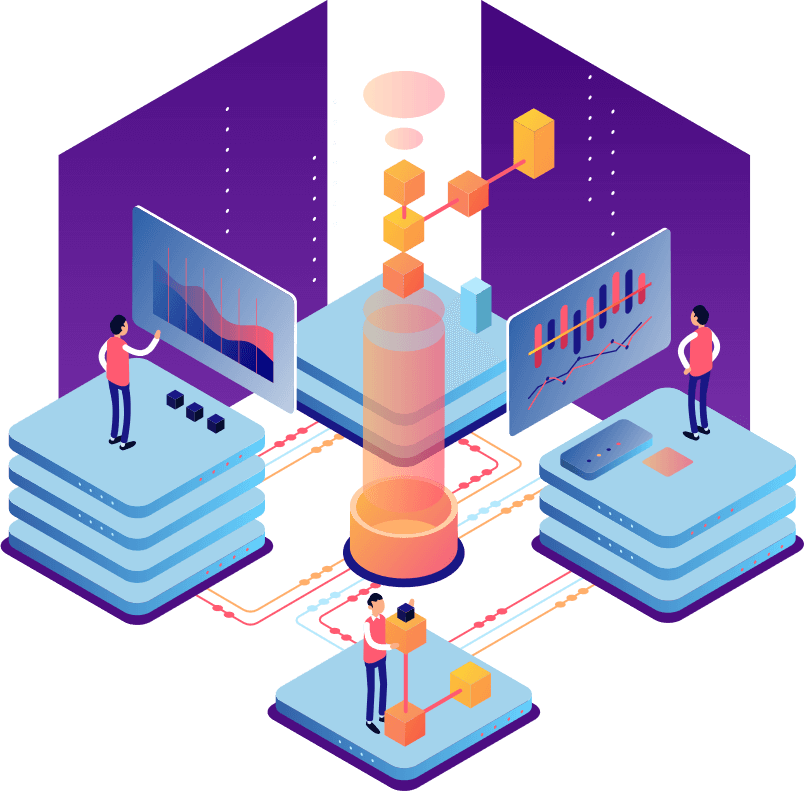IFSU Management Information System
is a systematic organization and presentation of information that is generally required by the management of the Ifugao State University for taking better decisions for the organization. The MIS data may be derived from various units of the organization or from other sources and both the data and structure of MIS is dependent on the type of organization and often customized to the specific requirement of the management.



Features
IFSU-MIS features a user friendly, interactive, realtime and dynamic management of data in the 4 major areas.
HIGHER EDUCATION
RESEARCH
EXTENSION
GENERAL ADMINISTRATIVE SUPPORT SERVICES

Frequently Asked Questions
-
How to reset my EIS password on this website?
1. Open any web browser and visit www.aims.ifsu.edu.ph/user_account_reset_password.
2. Enter the email address you provided when you registered on the IFSU EIS profiling.
3. When your email is found, you will receive a verification code on your email inbox.
4. Enter the verfication you received on the verification page, then click 'verify button'.
5. If account ownership has been verified, you will received a system generated password in your email inbox. Use the newly generated password to sign in to all systems running under the IFSU Enterprise Information Systems.
-
Can I use my MIS account credentials to login on AIMS, HRIS and CLMS and vice versa?
Yes. Since our Enterprise Information Systems shares a common data source.
-
How to update my EIS profile on this website?
1. Sign in at www.mis.ifsu.edu.ph/login.
2. On the MIS dashboard, click profile icon on the top right corner of the page.
3. And choose My Profile to open the profile information management page.
4. On each tab, Click the ‘edit button’ to enable the fields for editing or to open the edit modal form. To apply changes, click ‘save button’.
5. After applying changes, click on the ‘Submit Profile for Validation button’ if you think your profile information is completed.
-
How to complete my EIS profile on this website when it has been marked ‘incomplete’?
1. Sign in at www.mis.ifsu.edu.ph/login.
2. On the MIS dashboard, click profile icon on the top right corner of the page.
3. And choose My Profile to open the profile information management page.
4. On your profile, check each tab for incomplete or invalid information. Fill in these inputs with data and click ‘save button’ to apply changes.
5. Finally, click ‘Resubmit Profile for Validation button’ to submit your profile for revalidation.
-
Why is my MIS password expiring?
For account and data security reasons. We want to help you secure your account from being accessed by an unauthorized user. Some web browsers are set or enabled to save user account passwords. You might be signing in your EIS account on other devices other than what you personally own and this is one among few ways on how your account can be accessed by an unauthorized user.
Contact
The Ifugao State University is a government owned institution located in the province of Ifugao and is the only university school in the province. It has 6 campuses located in different municipalities where IFSU Lamut Campus as the heart of the university.